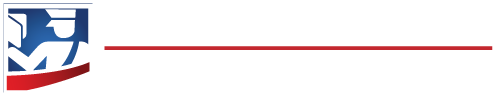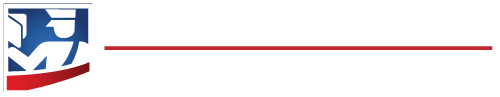Getting a U.S. passport photo might seem simple, but there are strict guidelines you need to follow. If your photo doesn't meet the requirements, it can cause delays or rejection of your application. This guide covers everything you need to know to make sure your photo is accepted.
What Size Should Your Passport Photo Be?
Your passport photo must be 2 x 2 inches. The photo should show your entire face and head, from the top of your hair to the bottom of your chin, which should measure between 1 and 1 3/8 inches in the photo. This is essential to ensure it meets the Department of State's requirements.
Background and Lighting
The background must be plain white or off-white with no shadows. Make sure to take your photo in even lighting to avoid shadows across your face or the background. You should be the only person in the photo, with no other objects visible.
Expression and Face Position
Look straight at the camera with a neutral expression or a slight smile. Both eyes should be open and clearly visible. Avoid tilting or turning your head-keep it centered and level with the camera. This ensures that all facial features are clear and easily recognizable.
What to Wear for Your Passport Photo
Wear everyday clothes; uniforms, camouflage, or anything that might resemble an official outfit is not allowed. Avoid hats, scarves, or other head coverings unless it's for religious or medical reasons, in which case a signed statement may be required. Glasses are no longer allowed in passport photos, even if you wear them daily, to ensure your face is clearly visible.
See also: What To Wear For A Passport Photo: How To Balance Style And Compliance
Photo Quality and Resolution
Make sure your photo is in color, printed on high-quality photo paper. Blurry or pixelated photos are not acceptable. The resolution should be at least 300 dpi if you're using a digital camera, which will help ensure a clear and detailed image.
Digital Photos for Online Applications
If you are renewing your passport online, you will need to upload a digital photo. The photo must still follow all the guidelines listed above. The file format should be JPEG, and the file size should not exceed 5 MB. It's best to review the Department of State's upload instructions to ensure your photo is in the correct format.
See also: Make Your Own Passport Photo with Free Online Tool
Click for reliable expedited passport courier service.
IMPORTANT NOTE: glasses are no longer allowed in passport photos.

Common Mistakes to Avoid
- Glasses: Wearing glasses is one of the most common reasons photos are rejected.
- Incorrect Background: A non-plain background will cause delays.
- Expression: Smiling too much or making an unusual face can result in rejection.
- Lighting Issues: Shadows on the face or background may lead to a rejected photo.
See also: 9 Things That Can Get Your Passport Photo Rejected
Tips for Taking Your Own Passport Photo
If you're taking your own photo at home, consider using natural lighting, like standing near a window during the day. Place a plain white sheet behind you if your walls aren't plain. Make sure the camera is at eye level and about four feet away to capture the correct framing.
How to Print Your Passport Photo
Once you have the right photo, print it on high-quality photo paper-matte or glossy is acceptable. The photo must be unaltered, so avoid any digital editing, filters, or adjustments that change your appearance.
Where to Get a Passport Photo Taken
If you prefer not to take the photo yourself, many pharmacies, photo centers, and retail stores offer passport photo services. They are familiar with the requirements, so they can usually help you get the right shot. Many passport application acceptance faciliites offer photo services. Your are sure to find a location to get a passport photo near you.
See also: Where to Get a Passport Photo [Price Comparison]
Checklist: Before Submitting Your Passport Photo
- Correct Size: 2 x 2 inches
- Plain White or Off-White Background
- Centered, Neutral Expression
- No Glasses or Headwear (unless for religious/medical reasons)
- High-Quality Color Print on Photo Paper
- No Digital Edits
Passport Photo FAQs
Are you allowed to smile in a passport photo?
Yes, but keep it subtle. A slight smile is acceptable as long as both eyes are open, and your expression is neutral. Showing teeth or making a big smile can lead to photo rejection.
Can you take your own passport photo?
Yes, you can take your own photo, but it must meet all official guidelines, including size, background, and lighting. Be sure to use a plain white background, even lighting, and a high-quality camera.
Can you wear makeup in a passport photo?
Yes, makeup is allowed, but it should look natural. Avoid heavy makeup or anything that could significantly alter your appearance.
What color shirt should you wear for a passport photo?
Choose a solid-colored shirt that contrasts with the white background, such as a medium or dark color. Avoid white or light colors that may blend in with the background.
How much does a passport photo cost?
The cost varies by location. Many pharmacies, photo centers, and retailers offer passport photos, typically priced between $10 and $15. Check for services in your area.
Can you wear jewelry or earrings in a passport photo?
Yes, small jewelry is allowed as long as it doesn't obscure your face. Large or dangling earrings that might cast shadows or distract from your face are not recommended.
Can you have bangs in a passport photo?
Yes, as long as your bangs do not cover your eyes. Make sure your entire face is clearly visible.
Do you have to show your ears in a passport photo?
No, showing your ears is not required. However, your full face must be visible from chin to hairline without any shadows.
How do you attach a passport photo to the application form?
If submitting a paper application, use staples to attach the photo as indicated on the form.
How can you take a passport photo of a baby?
Place the baby on a plain white sheet or hold them against a white background. Ensure no one else is in the frame. A slight recline is acceptable, and try to capture the baby's face with their eyes open if possible.
Can you have your hair up in a passport photo?
Yes, you can wear your hair up, but make sure it doesn't cast shadows on your face or cover any facial features.
Can work uniforms be worn for the passport photo?
Uniforms should not be worn in photographs except in the case of religious attire that is worn daily. Otherwise, normal street attire should be worn.
See also: Passport Photo FAQ
Top 5 Questions About Expedited Passport Couriers
2. What exactly does a passport expediter do?
3. Are passport expediting services legitimate?
4. How can I identify a reliable passport expeditor?
5. Is expedited passport service worth it? Get answers to these questions and more in our Ultimate U.S. Traveler's Guide to Passport Expediters.
You can also visit our library of articles about passport expediting.